Initial Setup - Season Structure Wizard
To begin, login to your Tournament Management System. If this is the first time you will be using the system, your login credentials, password, and URL will be emailed to you by Demosphere Support. Once you have accessed the system, click on the Elements tab - taking you to the Elements Admin page.
Scroll down until you find the Schedules & Results header, and click on the Season Structure Wizard link. If you haven't already, choose the tournament you will be working with.
Click the green Edit All Settings button (top left corner) and begin modifying the information to reflect your event.
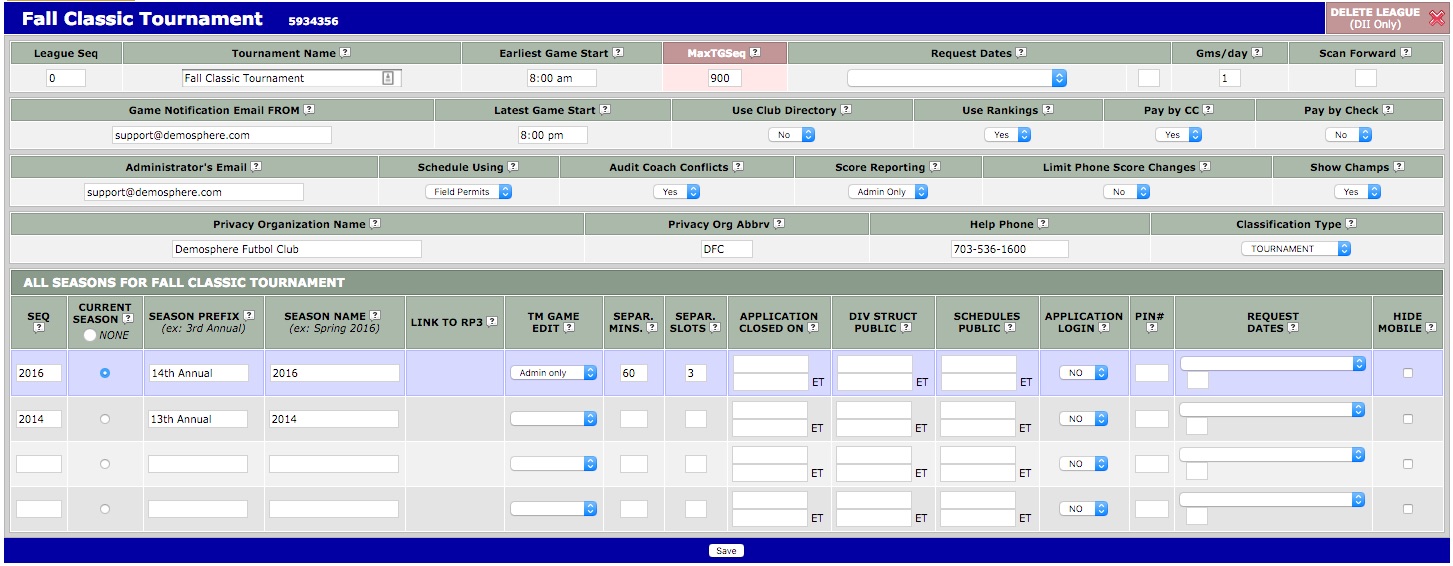
Note: If this is your first tournament, you will need to change the name of your event from New Tournament to the actual name of your event. Do not include the year in the name; the date (i.e. Fall 2017) is placed under the Season Name category.


