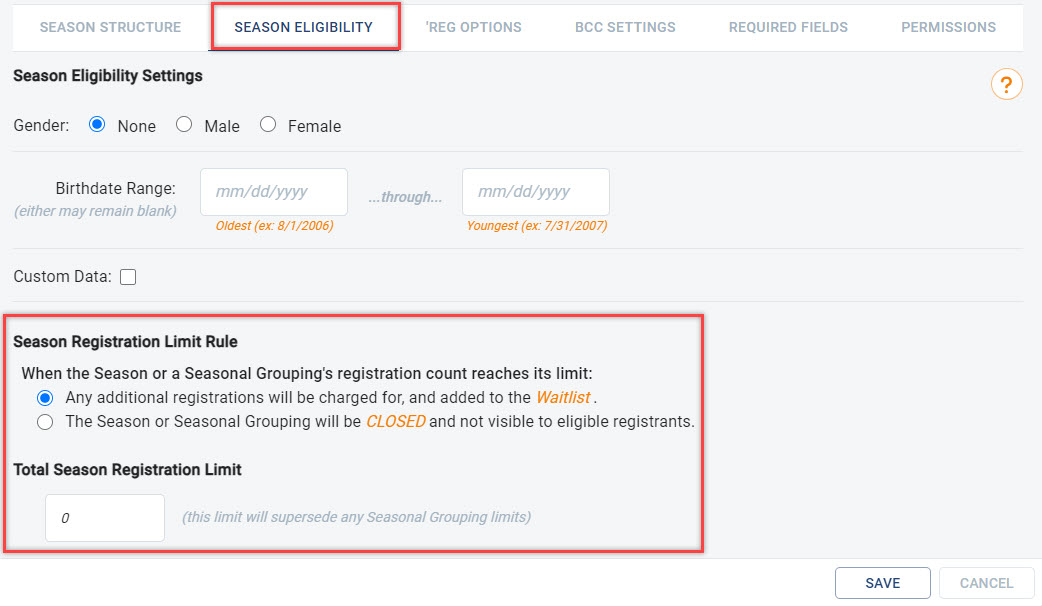Waitlist or Seasonal Limits
- Click on the Program you wish to set to set the rule.
- Click Manage Season.
- Next, click on the Season Structure Tab
- Edit the top level or the name of the season.
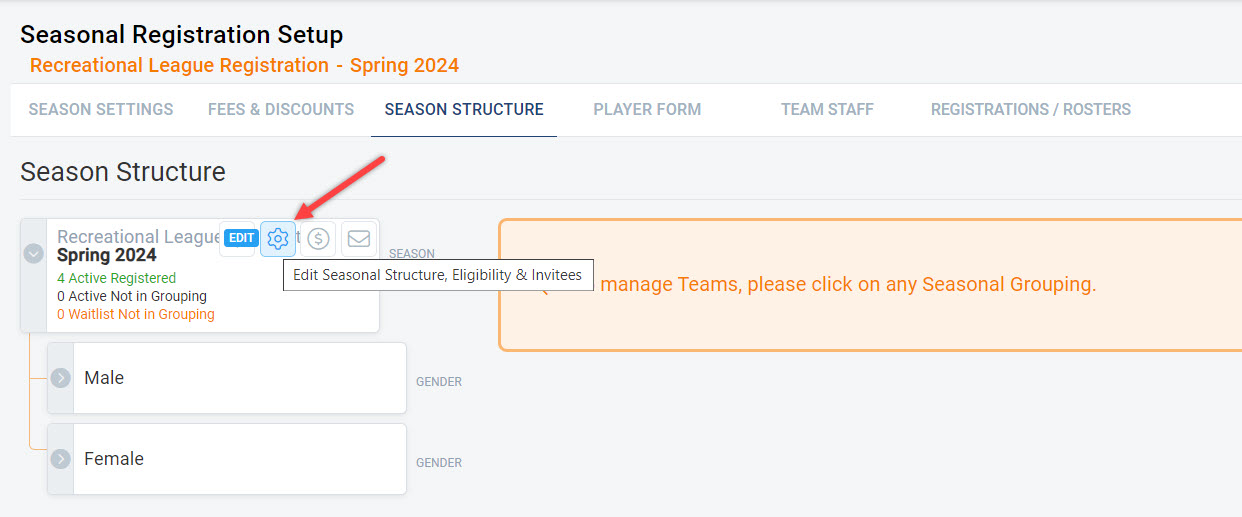
- Click on the Season Eligibility Tab
- When the Season or a Seasonal Grouping's ACTIVE registration count reaches its limit, select either:
- Any additional registrations will be charged for, and added to the Waitlist.”
- Or, The Season or Seasonal Grouping will be CLOSED and not visible to eligible registrants
- Set your registration limit of ACTIVE players, which supersedes the group level limit.
- Click “Save” to save your changes or click “Cancel” to cancel all changes
- Anyone on the waitlist will now appear in the “Registration Management” tab with the registration status as “WAITLIST”
Note: Players in a "pending payment" registration status will not count toward the total player count for the waitlist. Only ACTIVE registrations will count.