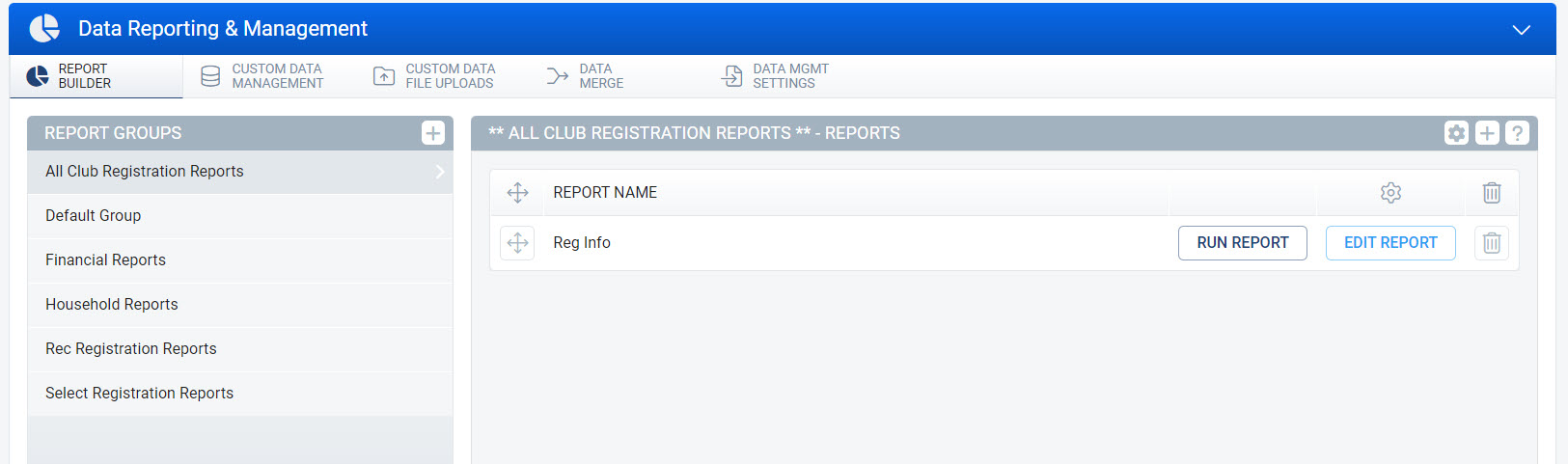Report Builder
After confirming the system created reports under Program Registration > Financial & Reports do not have what you are seeking, the Report Builder Dashboard allows you to create, run, edit and delete reports to help you keep your reports organized, up-to-date and easy to access!
In Report Builder, add Report Groups to help you keep your various reports organized by category. For example, you may have report groups such as Financial, Household, Recreation, Travel, Other Programs, etc. Report Groups will be displayed alphabetically within the list
- New reports can be ADDED in any of these report groups by clicking the Add New Report button
- Existing reports can be MOVED into a different group using the Move button to drag the report into another group
- Existing reports can be RUN by clicking the Run Report button
- Existing reports can be EDITED by click the Edit Report button
- Existing reports can be DELETED by clicking the Trash button