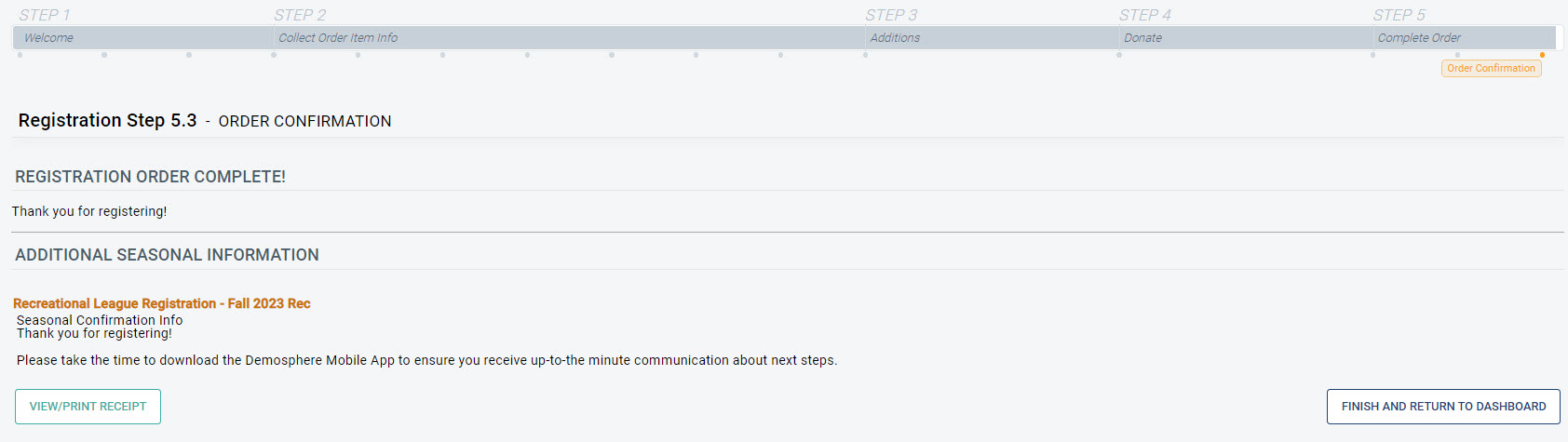How to Setup User Accounts & Register
-
Create an Account
- Login with Facebook, Google+ or click to Create a New Account
-
Add in Parent/ Household Admin user details
-
Enter in your email address, password, and first/last name
-
Email already in use
- If the email address already exists within the Demosphere system, click the Return to sign in link and click Forgot Password to reset your password for the account.
4. Create your Household
-
Enter in your phone number and address info. These details will pre-populate with future logins.
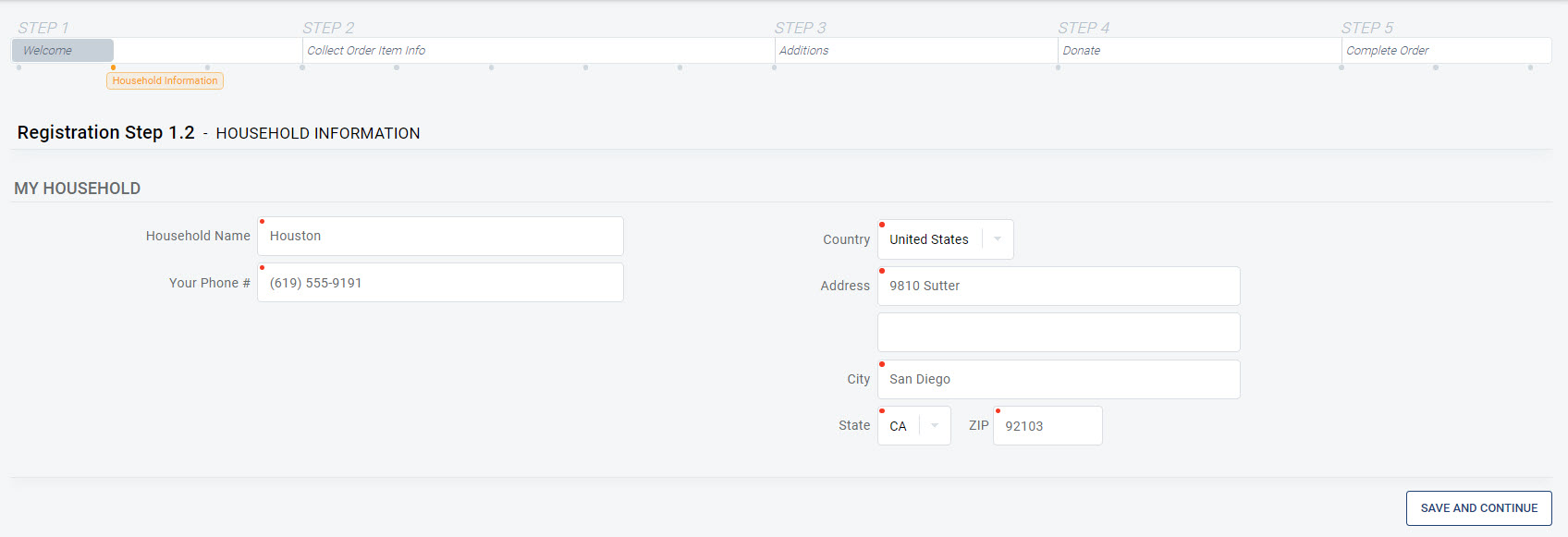
5. Register a participant
- Options to register a volunteer or make a donation are also available
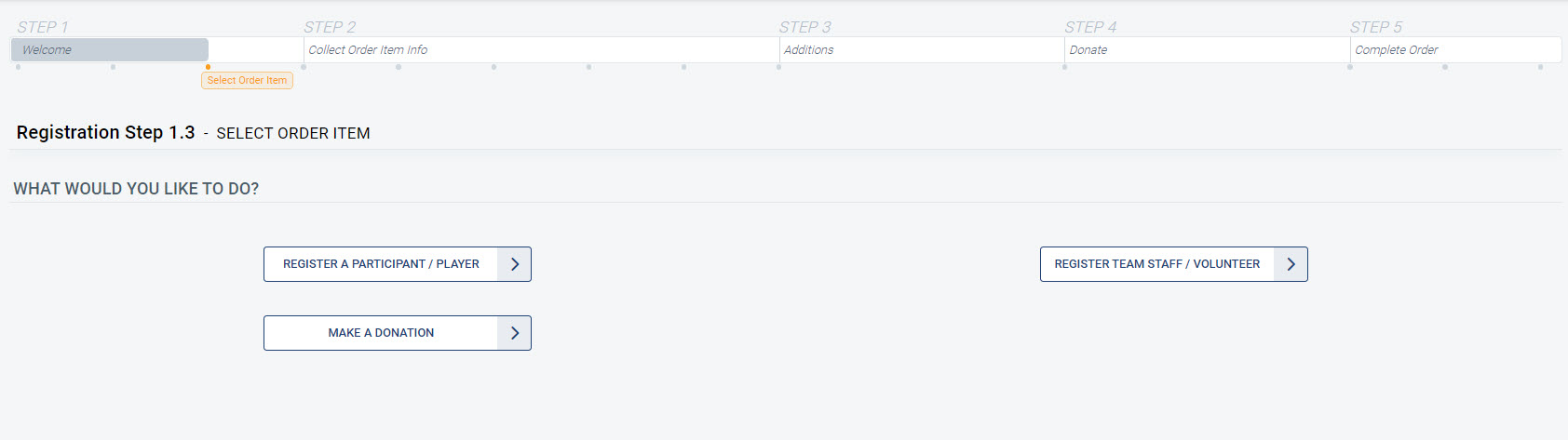
6. Create the player/registrant
- Existing household members will be listed. Create new members as needed.
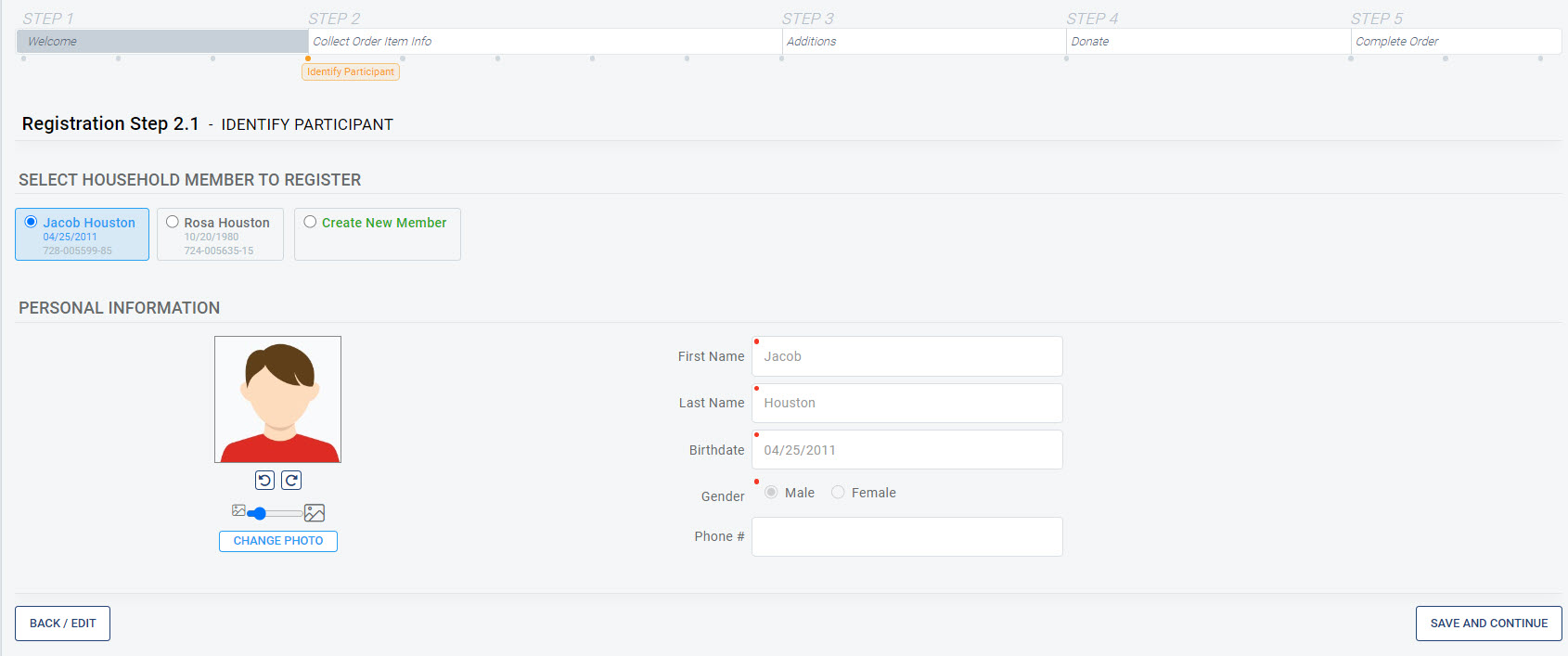
7. Select a program/season for registration
- Only programs a member is eligible for will appear on the screen
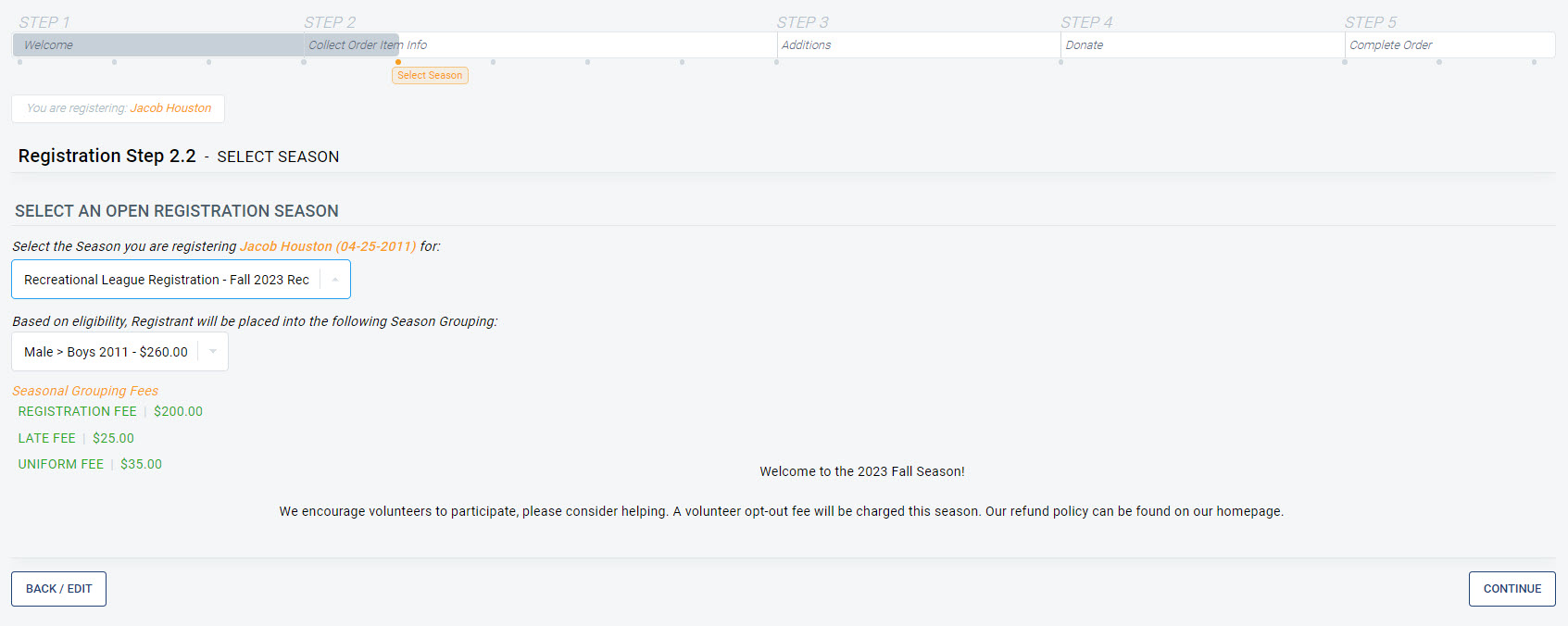
8. Enter Parent/Household Admin Info
- Select an existing member or create a new member if needed.
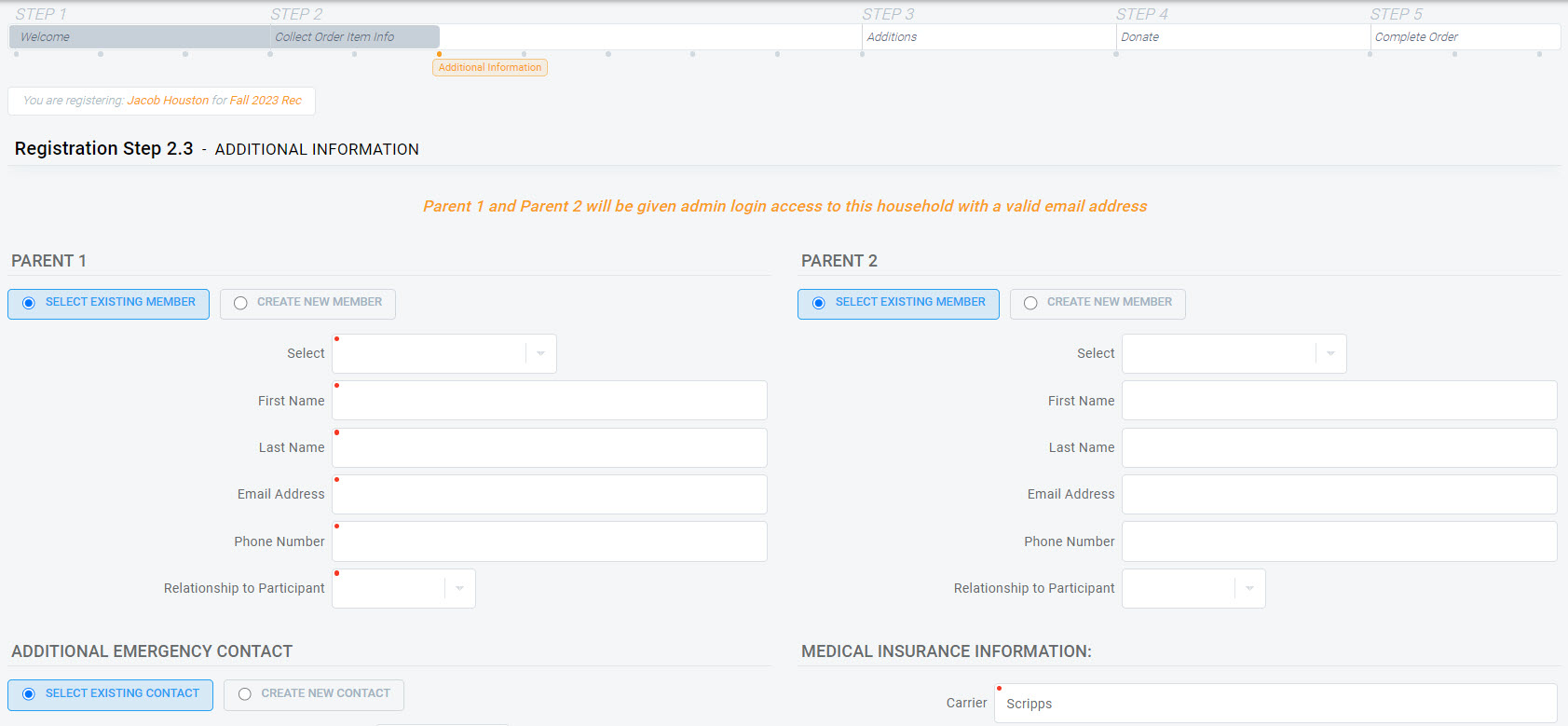
9. Repeat steps 6-8 as needed to register multiple members
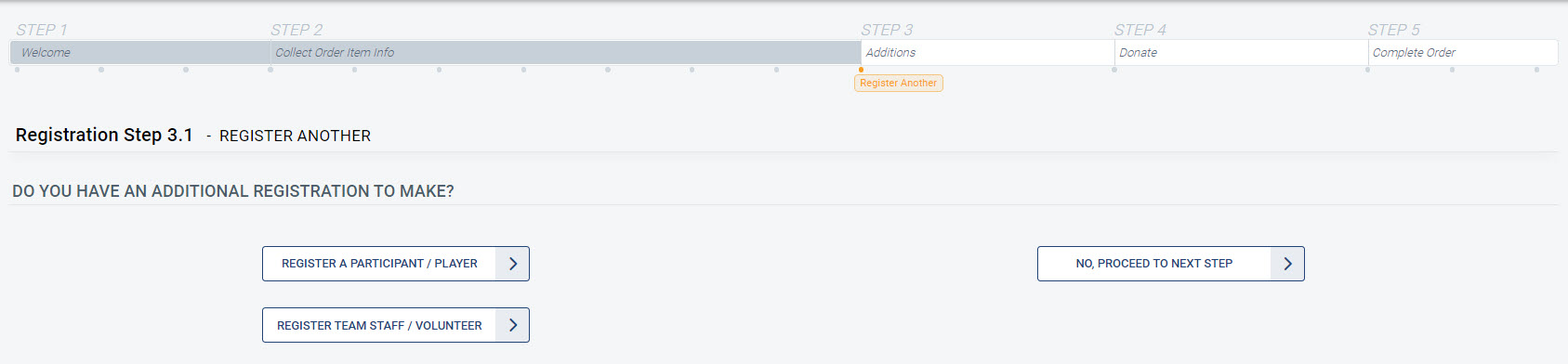
10. Review Cart
- Edit the registration and go back if corrections need to be made. Proceed to checkout once finalized.
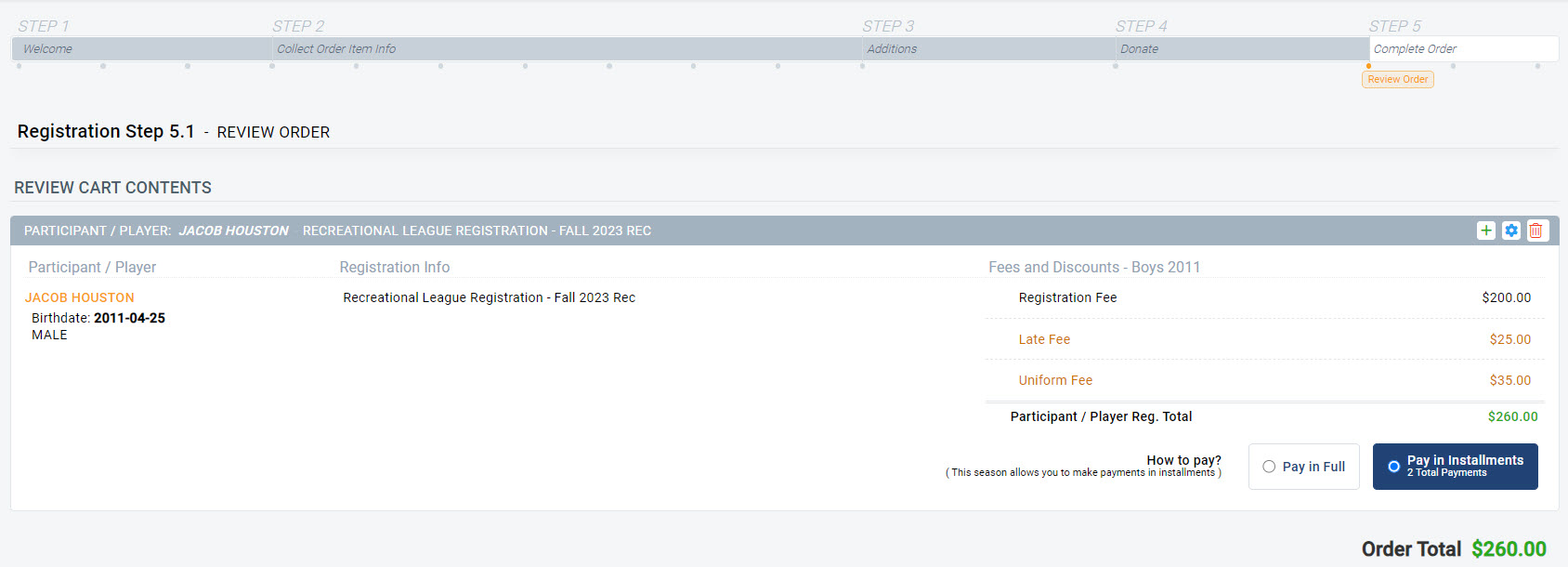
11. Make a payment
- Enter in payment info and submit
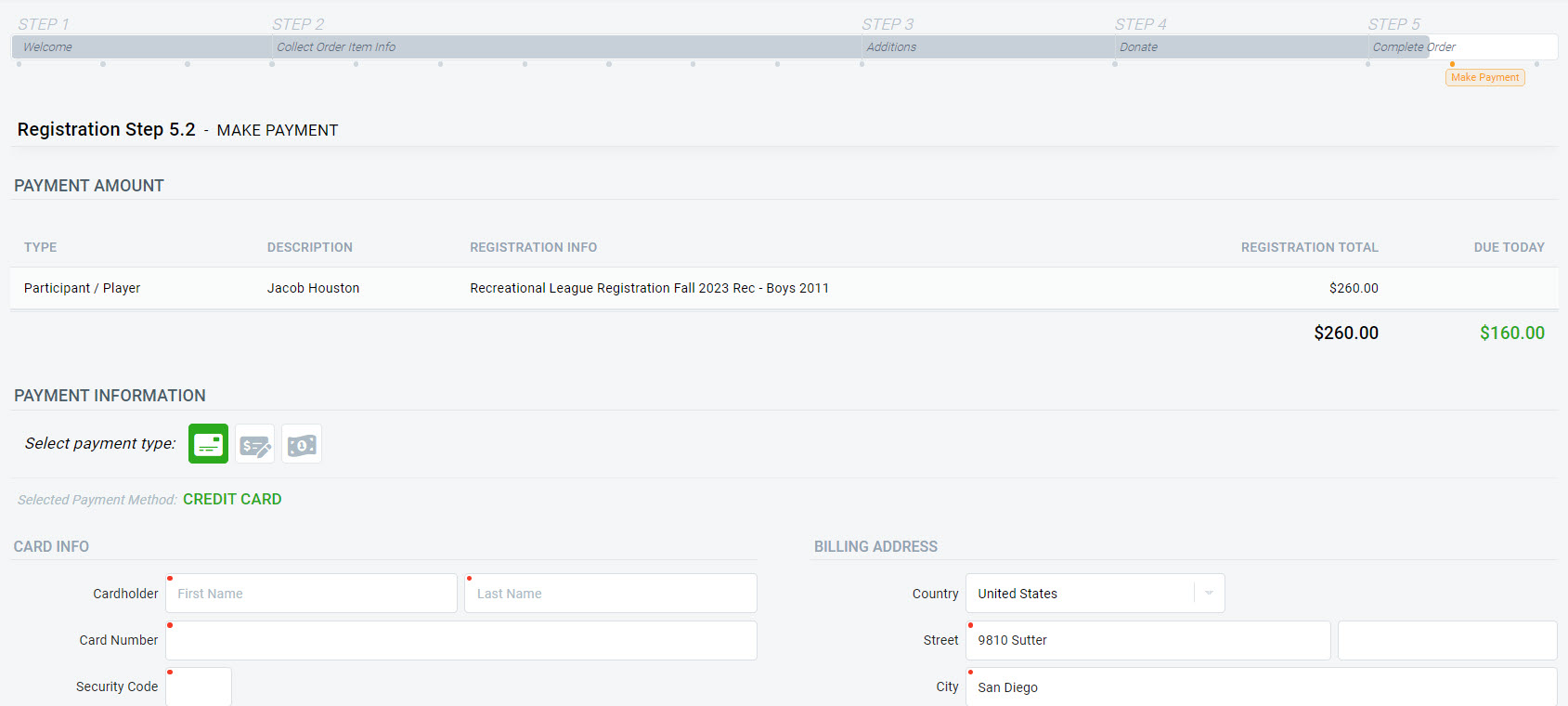
12. Confirmation
- View/print the receipt from the confirmation screen. A copy of your receipt will also be emailed to you.