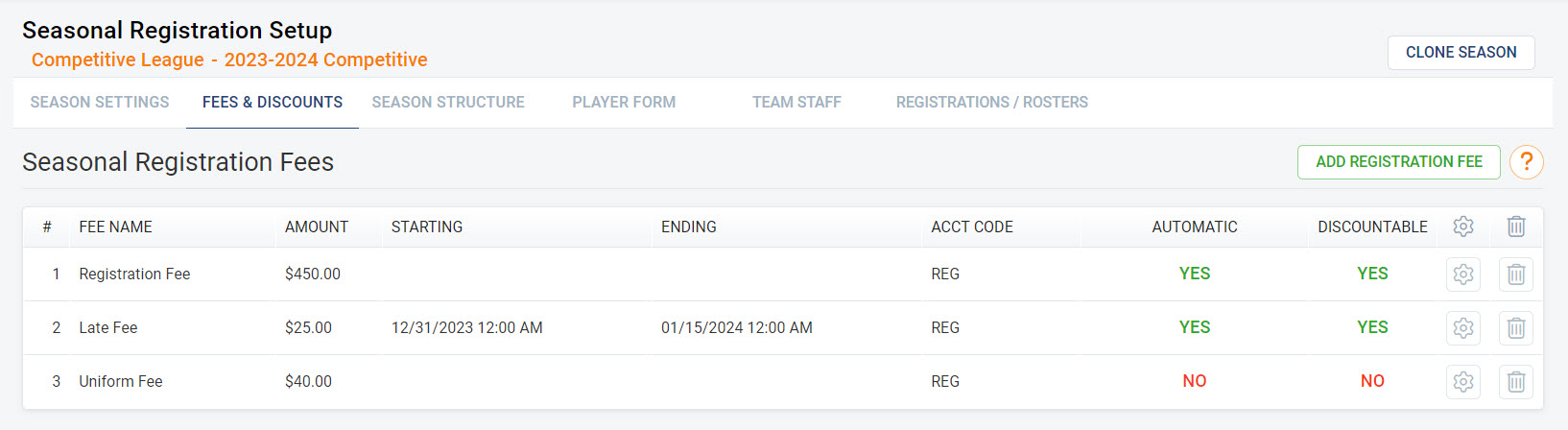Fees
For any season, Administrators may add unlimited fees to charge participants during the registration process.
-
For any season you can add unlimited fees that you may wish to charge certain participants during the registration process. For any fee, there are several options:
- Name the fee: This is what will show up as a line item during the registration process and on the order/receipt. Examples include things like: registration fees, late fees, uniform fees, out-of-county fees, processing fees, etc.
- Fee amount: enter any dollar amount you wish to charge for that fee
- Auto apply: check this box IF you wish to charge this fee to EVERY registrant for this season (do not check this box if you have different fees for different age groups, or if this fee is dependent on other options during the registration process)
- Fee begin/end date: use this optional date range if you wish to charge this fee only during a specific time frame (for example a late fee).
- Discountable: check this box if you want any discounts that have been setup to apply to this fee (e.g. you may NOT want to apply discounts to things like uniform or merchandise fees)
- Installments: if installments have been setup under season settings, you can decide whether each fee can be paid in installments or not (e.g. you may wish to collect uniform/merchandise money up front, rather than in installments)
- Optional: for any fee paid in installments, the system will automatically divide the fee into equal payments. If you wish to charge a different set fee amount up front, you can specify that here.
- Accounting Code: use this option if you would like to associate your fee with an accounting code you've setup in Registrations Settings.
NOTE: if you wish to tie a registration fee to a specific age group or other seasonal grouping, you can do that under the season structure tab by editing any of the groupings that have been created and editing the fee that is to be associated with those registrations.