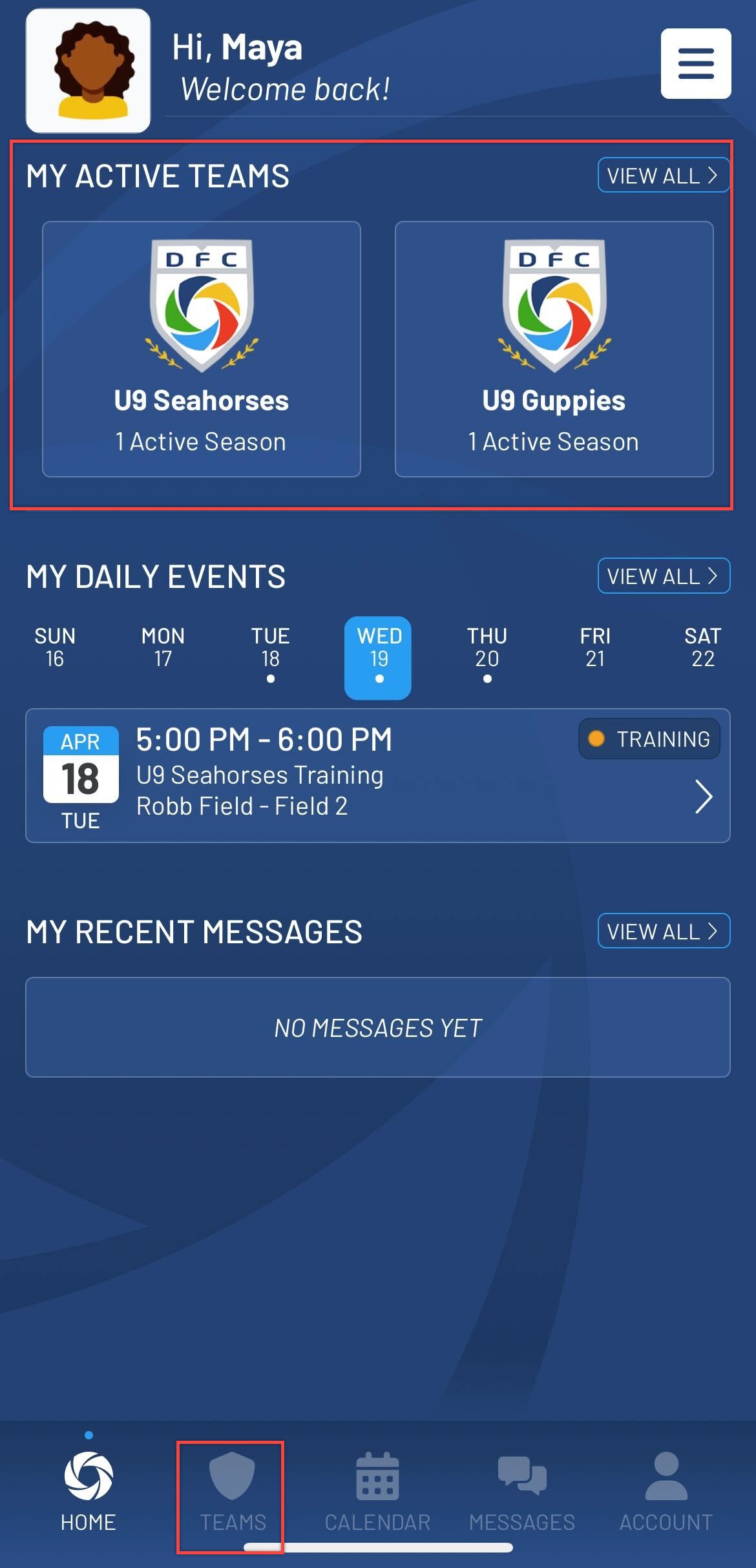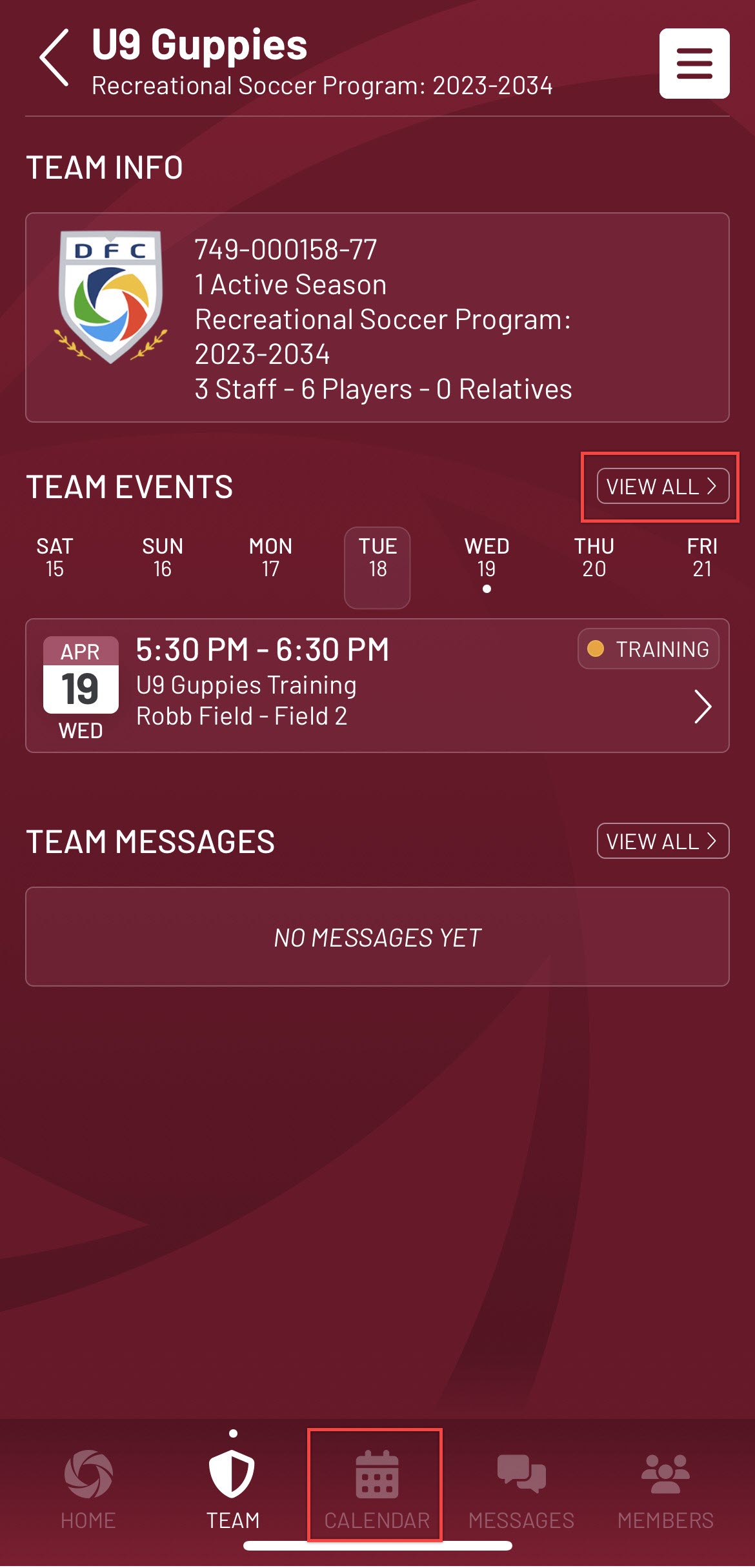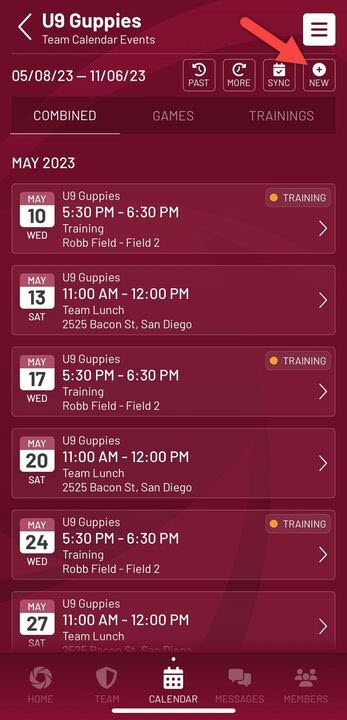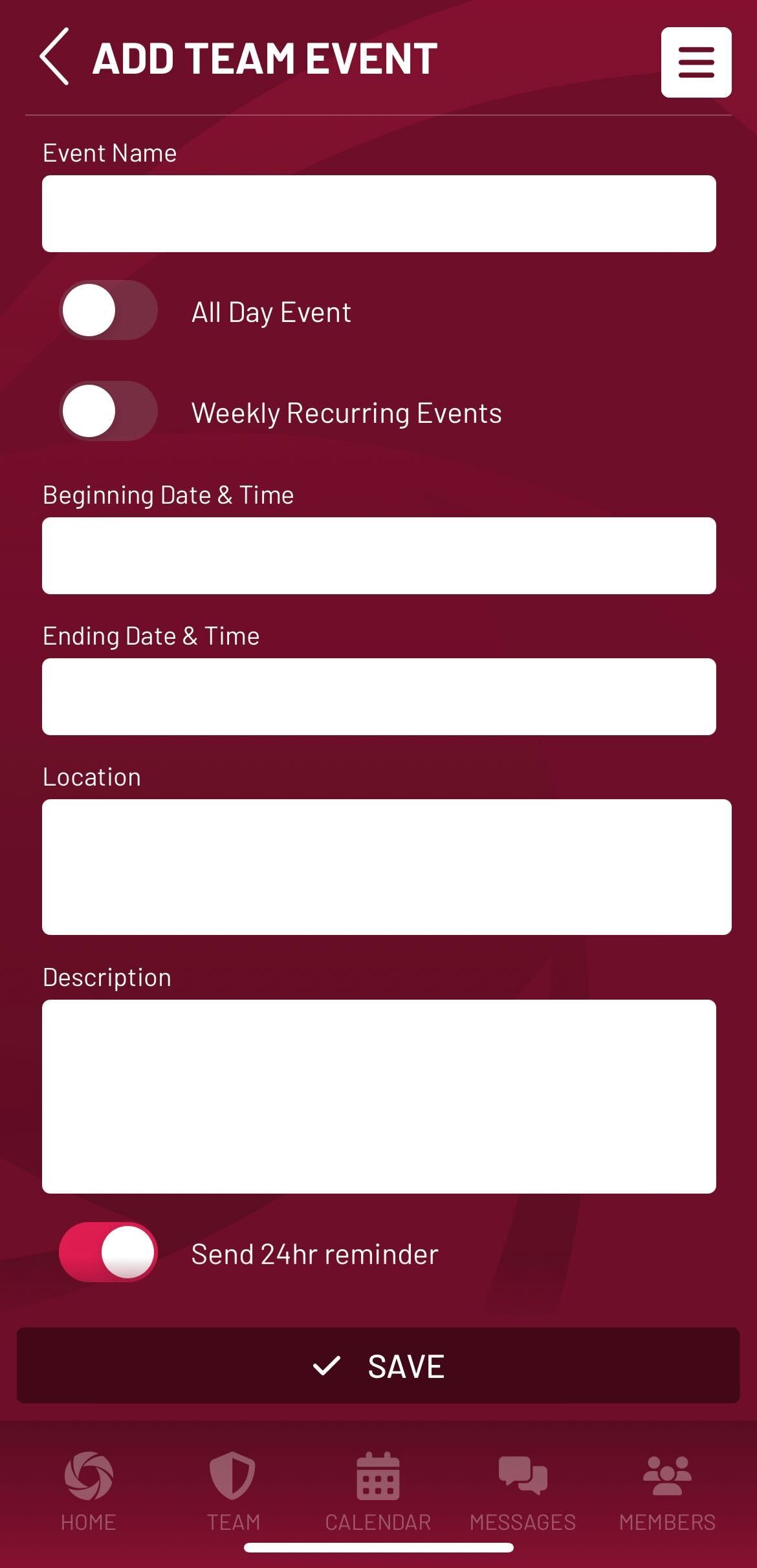Send 24 hour reminders for team events
During custom event creation, the option to send invitees a 24-hour reminder notification for upcoming events is available. For any event with the reminder selected as ON, a push notification is sent 24 hours ahead of the event start time. Once an event is created, you may go back and edit the event to turn on/off the 24-hour reminder notification as desired.
This setting is ON by default and includes events created directly on the desktop view of the team pages. This setting is currently only available to turn ON or OFF directly in the Mobile App.
- From the home screen, select the team name under the My Active Teams section or select The Teams from the bottom of the screen then tap on the team under the My Teams list.
- On the Team Info view tap on View All under the Team Events section or tap on the Calendar icon to be taken to the Team Calender. Tap on the add icon in the upper right corner to add an event.
-
Enter event details as necessary and select if you would like to send 24hr reminders to be sent for the event. Once complete, click Save.
Note: The default option is set to Yes/On, so be sure to unselect this option if you wish to not send event reminders.