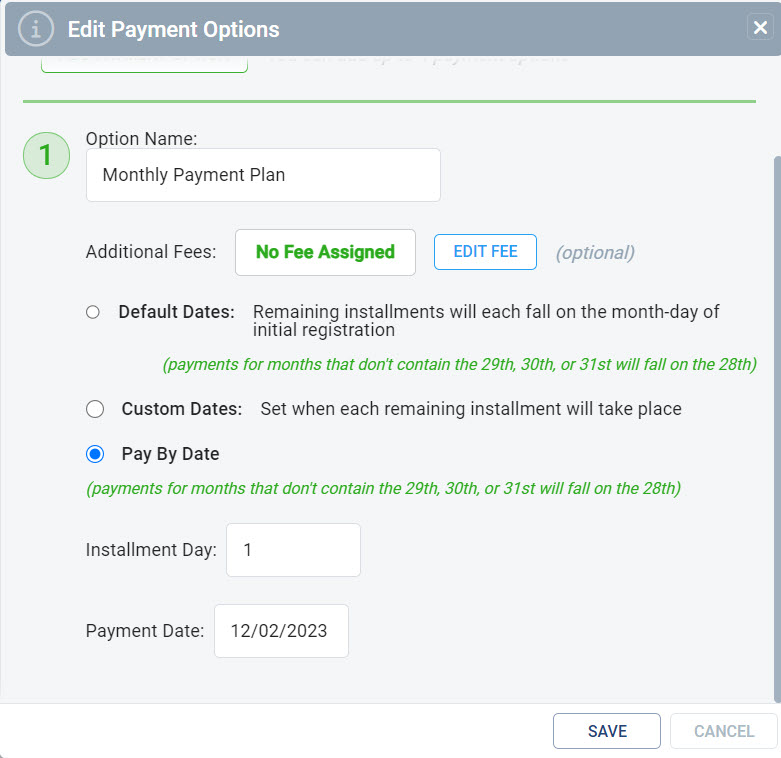Pay by Date Installment Plan
Configure payment installments to be automatically captured on a set date each month with the Pay by Date installment plan option. When using this option, the cardholder will be charged an initial payment processed at the time of registration and the remaining balance will be split into equal amounts based on the number of months remaining before the final payment due date. This is a great alternative for organizations using the Custom Dates option and then manually going in each month to adjust the remaining installment dates for participants.
To configure the Pay by Date installment option follow the steps below:
- From Program Registration menu choose your Program/Competition and Season.
- On the Season Setting tab click Edit Payment Options.
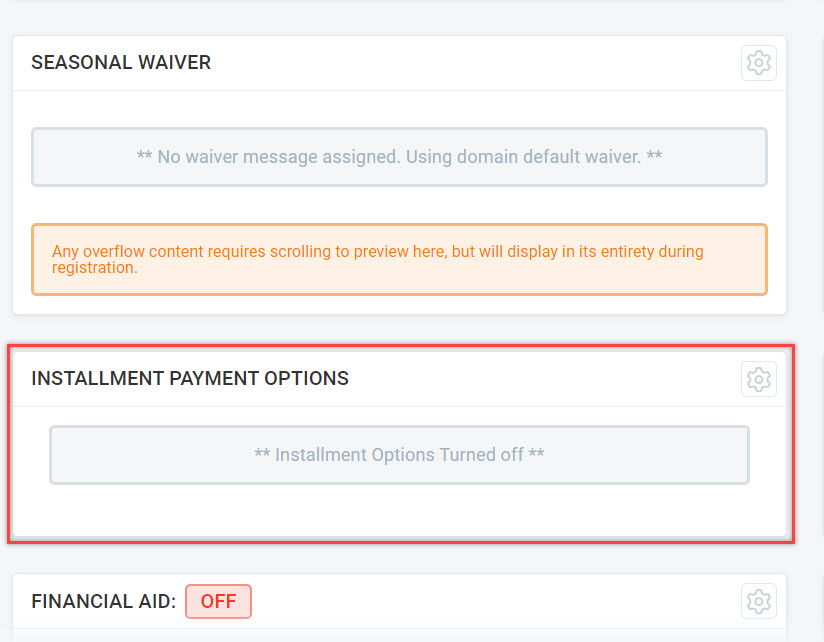
- Set Installment Payment Options to On.
- Check the radio button for Pay by Date.
- Enter in a name for the Installment Plan
- Add any additional fees (optional) - this should be used if you want to charge the cardholder a small processing fee for allowing them to pay in multiple payments.
- Choose an Installment Day. The installment day is the date on which the payment will be processed each month. The most common installment day is the 1st or 15th of each month. Note: For months that don’t contain the 29th, 30th, or 31st the payment will fall on the 28th.
- Select a Payment Date. The Payment Date is the date on which the total amount is due for all fees. The system will charge an initial fee upon registration, then split the balance due into equal amounts based on the number of months remaining before the due date.
- Once complete, click Save.