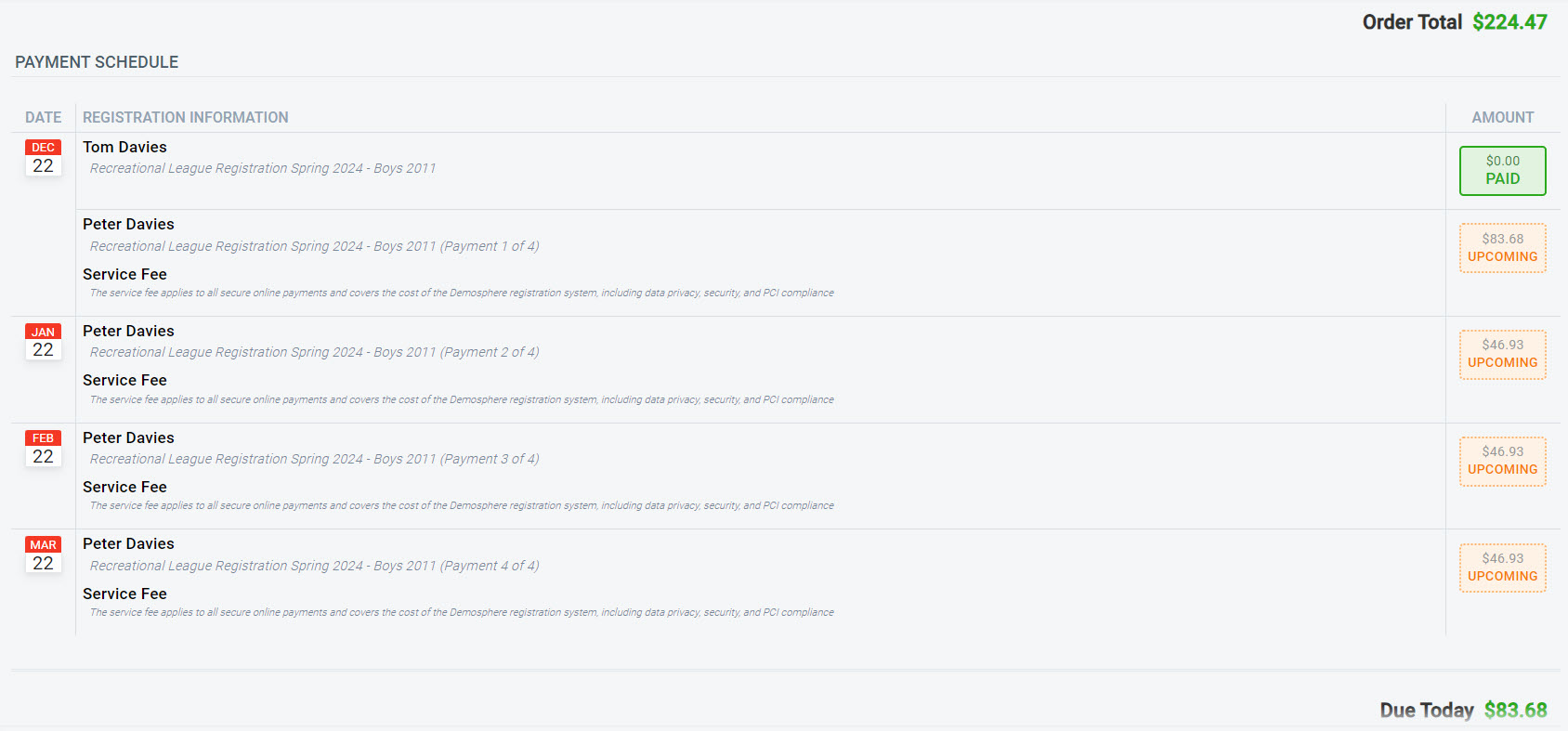Participant Registration: Selecting the Pay by Date Installment Option
During the registration process, on the Review Cart page order submitters can choose to Pay in Installments to opt into the payment plan. Once the installment option is selected the payment schedule will calculate and display on the page based on the Installment Day and Payment Date information that has been configured under Season Settings > Edit Payment Options.
A breakdown of the installment dates and amounts due on each date can be seen here on this page as well as in the Registration Confirmation email that is sent once a participant is registered for the season. Payment reminder emails are also sent out 7 days and 2 days prior to each installment date to alert participants of an upcoming charge.