Direct-to-Team Registration
Two new registration options are available in the Program Registration product for Direct-to-Team registration:
- Open registration directly to teams.
- Register to teams with a unique, required code.
Once enabled, these options will permit registrants to select the specific team they wish to register for, thus eliminating the need for admins to manually roster each player to a team.
Follow the steps below to set up direct-to-team registration for your season.
Setting up Direct-to-Team Registration Options
- From the Program Registration section, navigate to your season structure and click on the Edit option in either the Season or a Grouping level view. Next, locate and click on the Reg Options tab.
- Note: The ability to set up invitations at the season, grouping, or team level are now located under this REG OPTIONS view.
- Set either option to Allow participants to register directly to Teams or Require a REG CODE per team to ON. The default for both configurations at all levels is OFF.
- Allow participants to register directly to Teams: This option will allow registrants to choose the team from a dropdown menu during registration.
- Require a REG CODE per team: This option will allow registrants to choose the team from a dropdown menu and then will require them to enter a system-generated reg code for the team.
- Once complete, click Save.
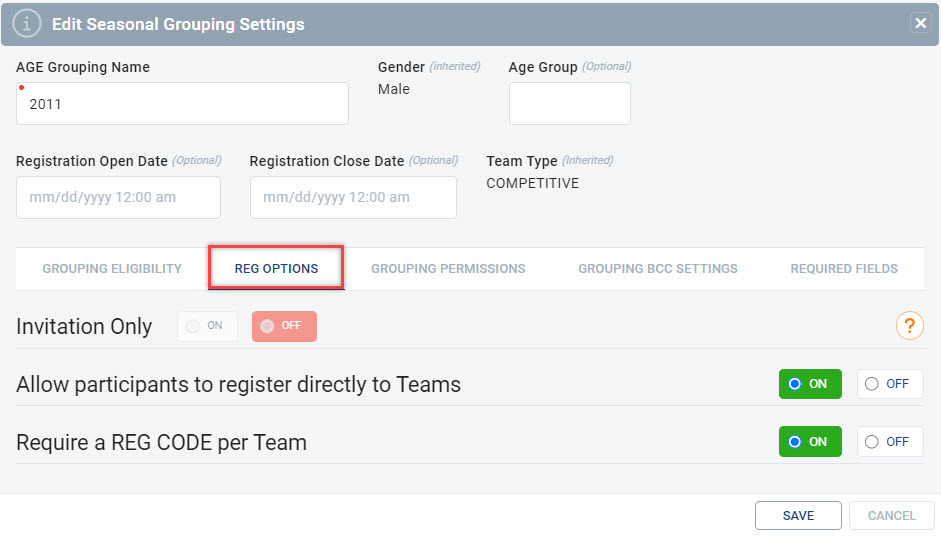
Note: If Direct-to-team registration options have been enabled at the season level they will be inherited to all groupings within the season. To enable direct-to-team registration options at the grouping level, be sure the seasonal registration options are disabled/set to OFF.
-
If the option to allow participants to register directly to the teams is enabled, as teams are created, team names will be displayed in each grouping drop down menu during registration. Registrants will simply need to select the appropriate team from the menu to be placed on the team.
-
If the option to require a reg code is enabled, a unique reg code will be generated for each team as they are created. This code will be displayed in the Reg Code column in the Season Structure view as well as on the Team Page for each team. Registrants will need to enter the unique team reg code after selecting the team to be placed on the team.
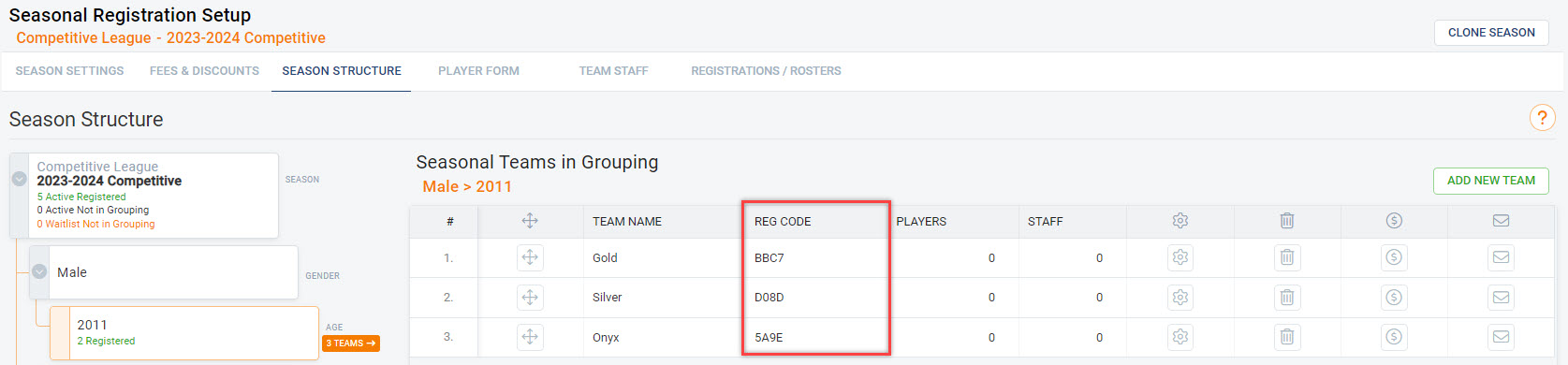

Using Direct-to-Team Registration
When Direct-to-Team options are enabled, registrants will be asked to select their team after selecting the season and grouping in Step 2.2 of the registration process. If the option for Reg Codes is on, they will then be asked to enter the unique team code before continuing the registration.
If they do not choose a team, the registrant will be placed in the player pool and will need to be added to the team manually.
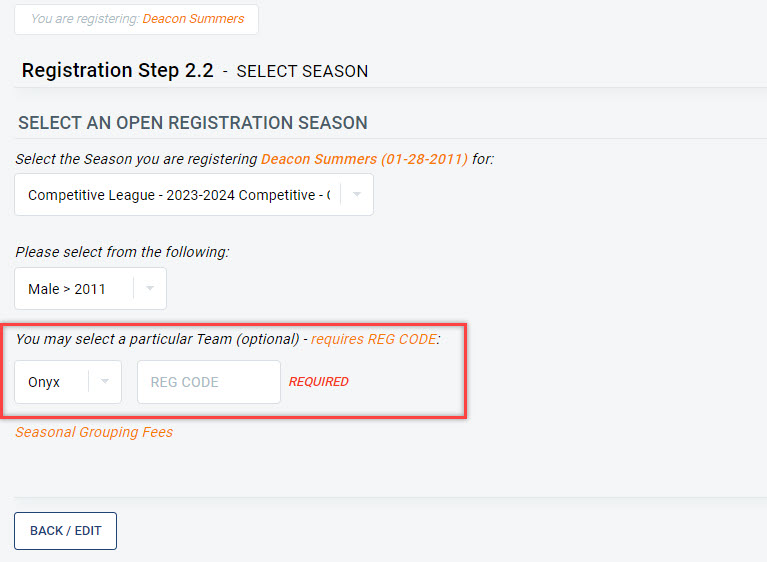
Once the team is selected or the code has been entered correctly the registrant can continue to the end of the registration process.
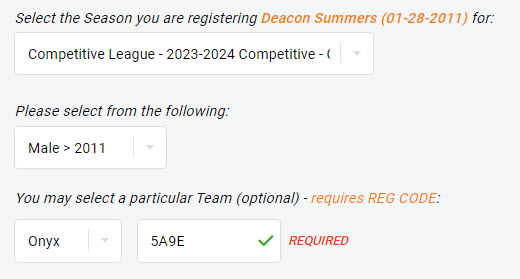
Post Registration
After the registration has been completed, the participant will automatically be rostered to the team. Admins and team staff can then perform seasonal tasks as necessary.
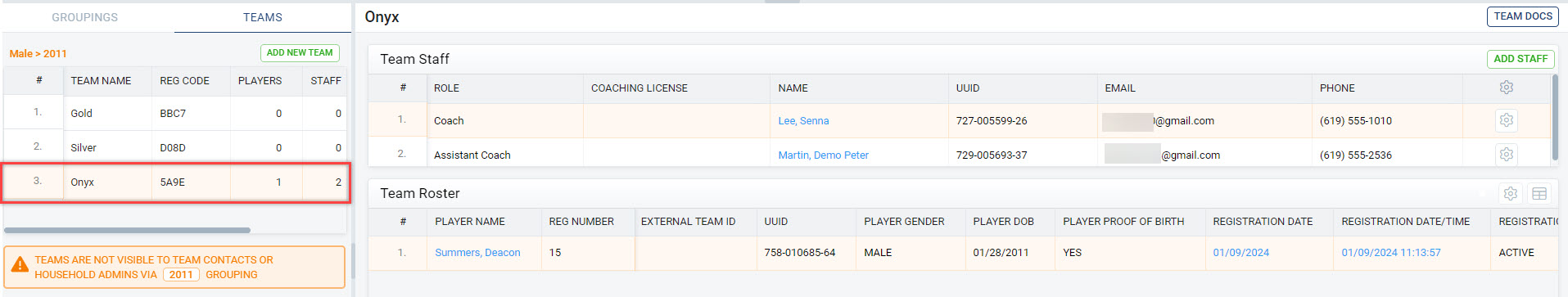
Admin view of the Registrations/ Rosters tab for the Onyx team
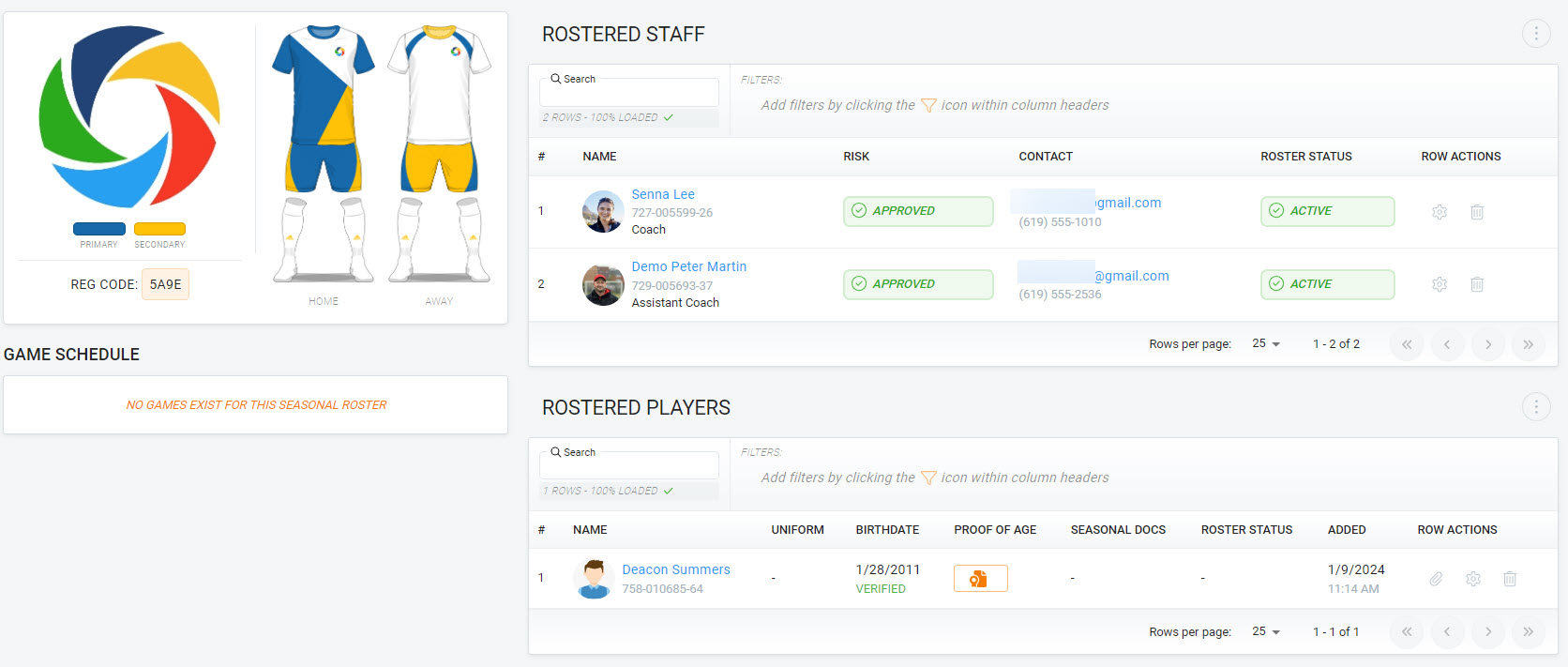
Team Page for the Onyx team
Important Notes:
- Invitations:
- If the setting for Invitations is ON at the season level, direct-to-team registration cannot be turned on for the season or grouping.
- If the setting for Invitations is ON at the grouping or team level, the direct-to-team registration cannot be turned on for that specific grouping
- If the season and teams were cloned from a previous season and the “automatically add players to teams based on previous season” setting is set to YES, registrants will bypass the team selection drop down, UNLESS they indicate that they do NOT wish to return to the same team.
- Direct-to-team registrations in groupings or seasons that have exceeded the Waitlist will still roster the participant on the team. The status will remain set to Waitlist until modified.
- Because the player gets auto-rostered to a team, the player/volunteer bond is no longer applicable.
- Regardless of the setting in Registration Settings for managing cash/check/pending payment/financial aid, the player WILL be placed onto the team, even when their status is "pending payment" and the registrations in the pending payment status will NOT be included in the registration counts.


