Deleting Registration Orders
In order to set a participant’s registration status to ‘Deleted':
- Use the Household Management tab to locate the household the registration is in.
- Access the Order History View via the Household where the registrant exists
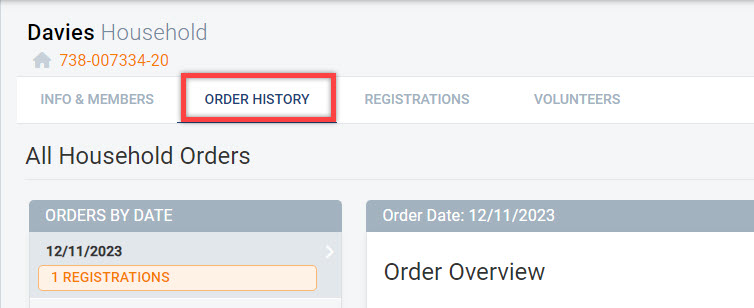
- If the order still has a balance due, use the Manage button to modify the balance down to zero dollars. Registrant statuses can only be set to deleted if the balance due is at zero.
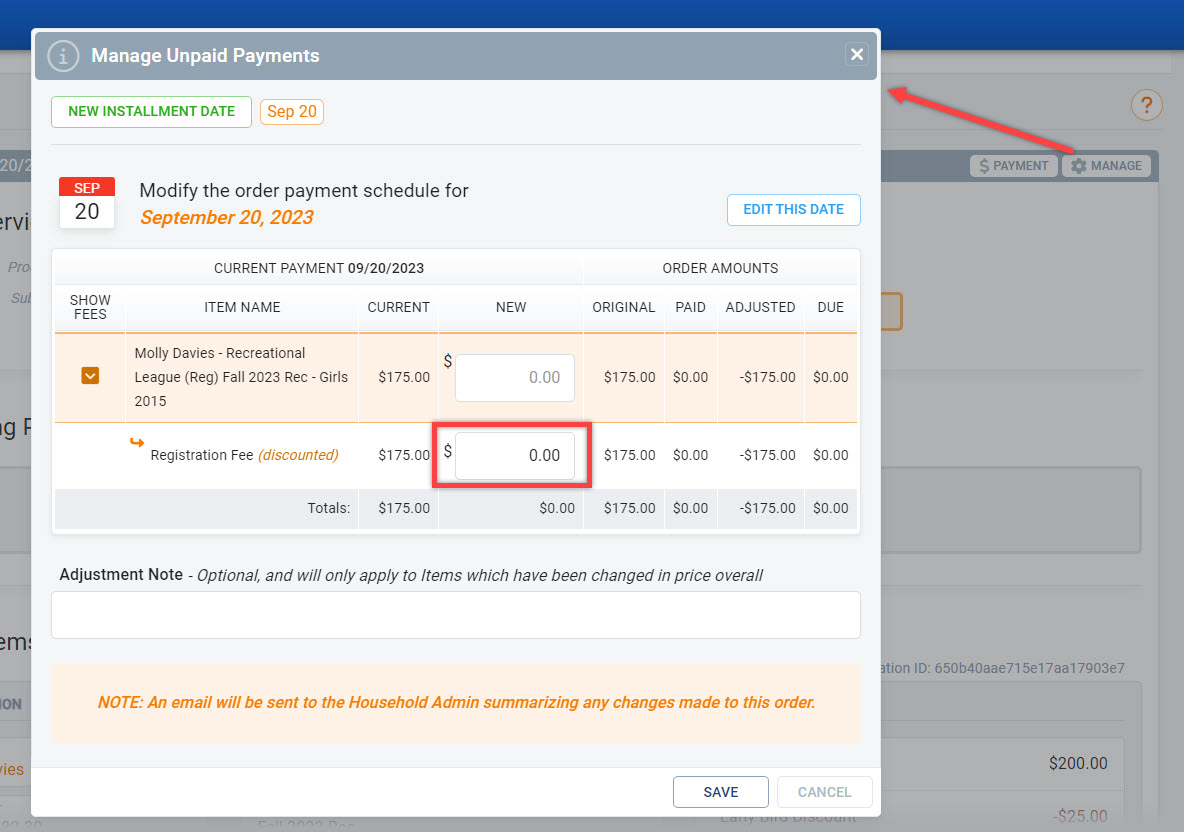
- If the order has a payment that has been made, click the Refund and refund any amount that has been paid.
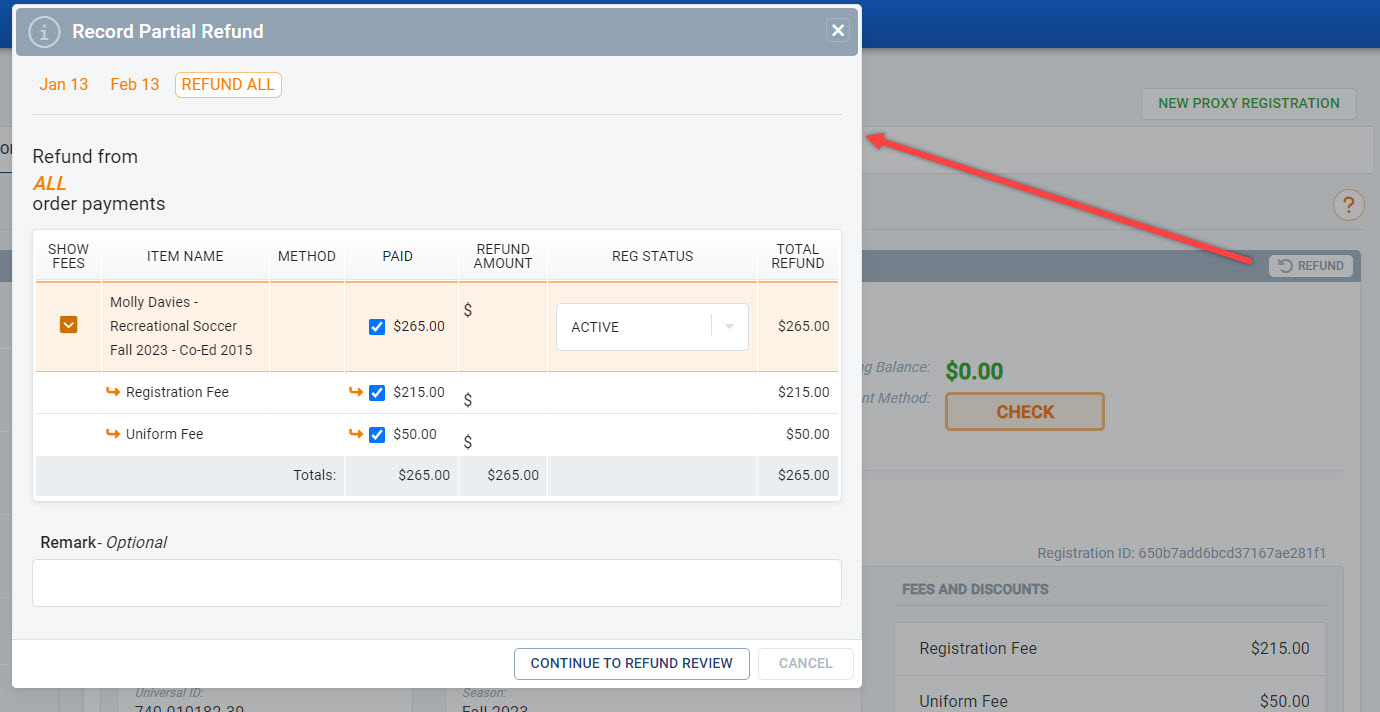
- Once the balance due is at $0.00 then click on the Registration status icon under the Order History header and set the status to 'Deleted'.
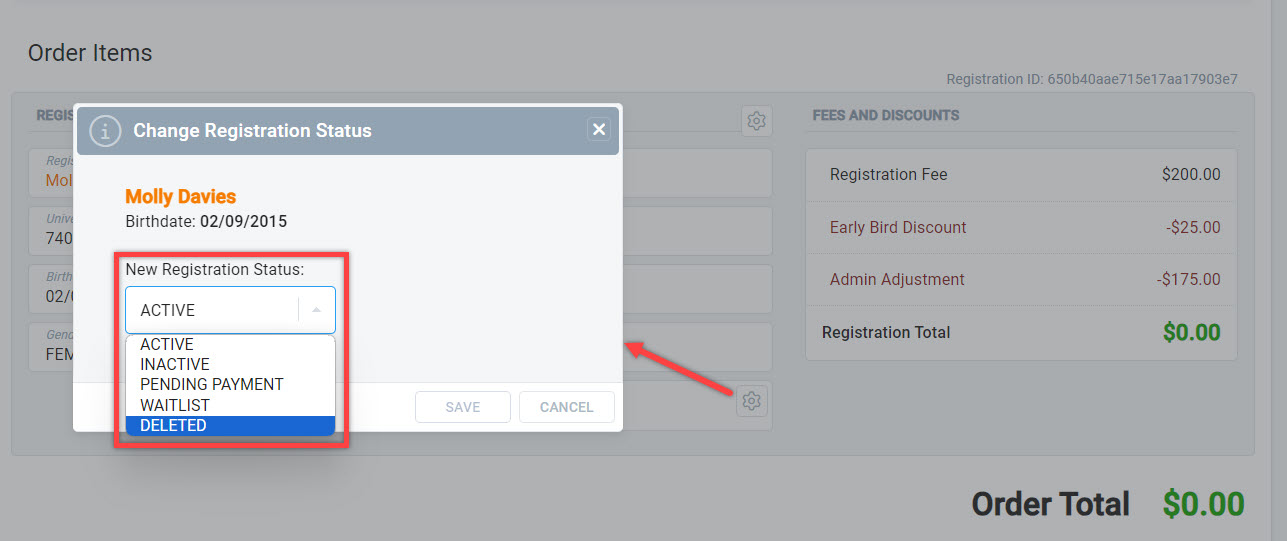
- Setting this registration to 'Deleted: will remove the data and any related Volunteer registration. Click 'I Agree" and select Save once complete.
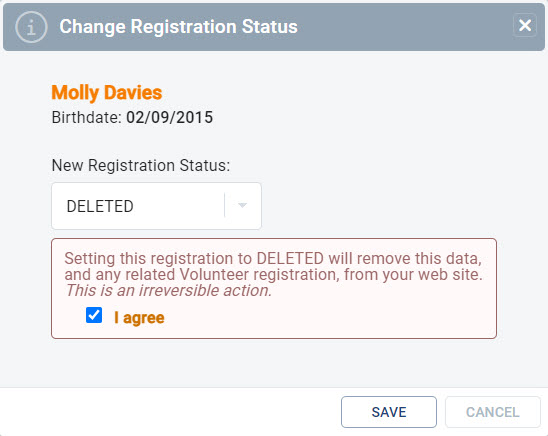
The order history view will still maintain the record of the registration for historical purposes but the registration will be considered deleted.


