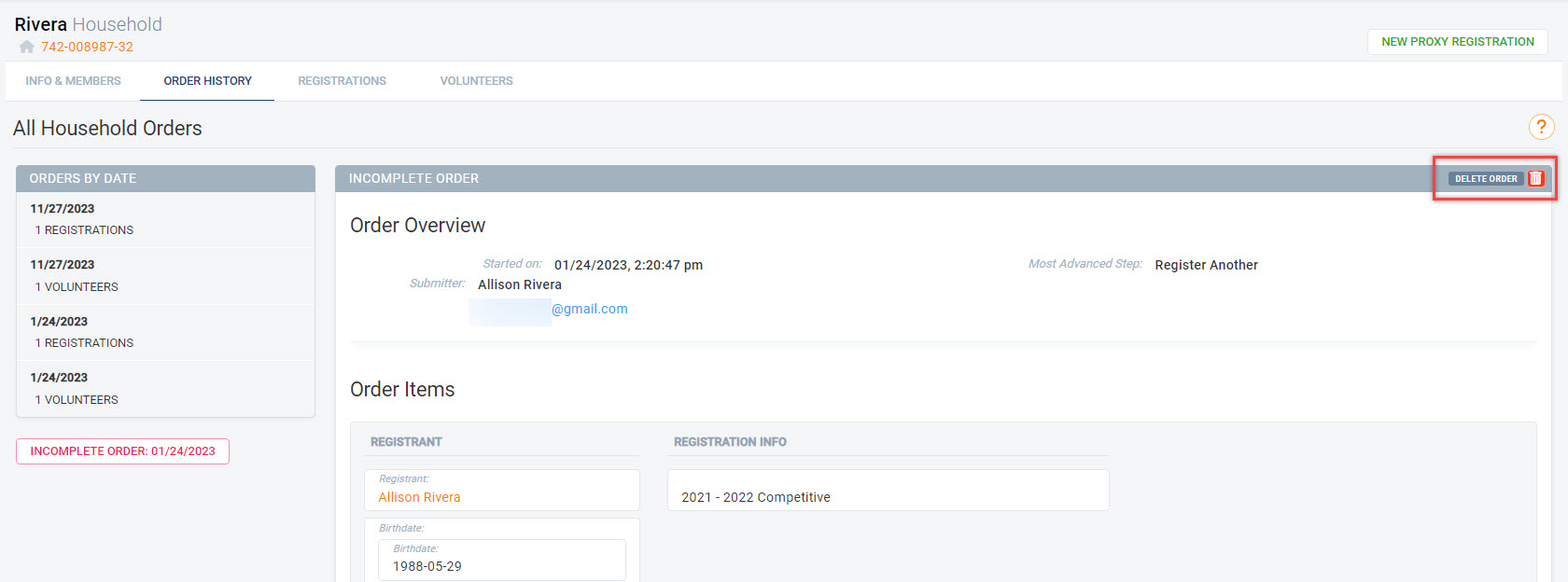Deleting Incomplete Orders
Site Admins can delete an incomplete order within Program Registration from the Registration Order History page.
The steps to delete an incomplete order are:
- From the Household Management screen click on Incomplete Orders.
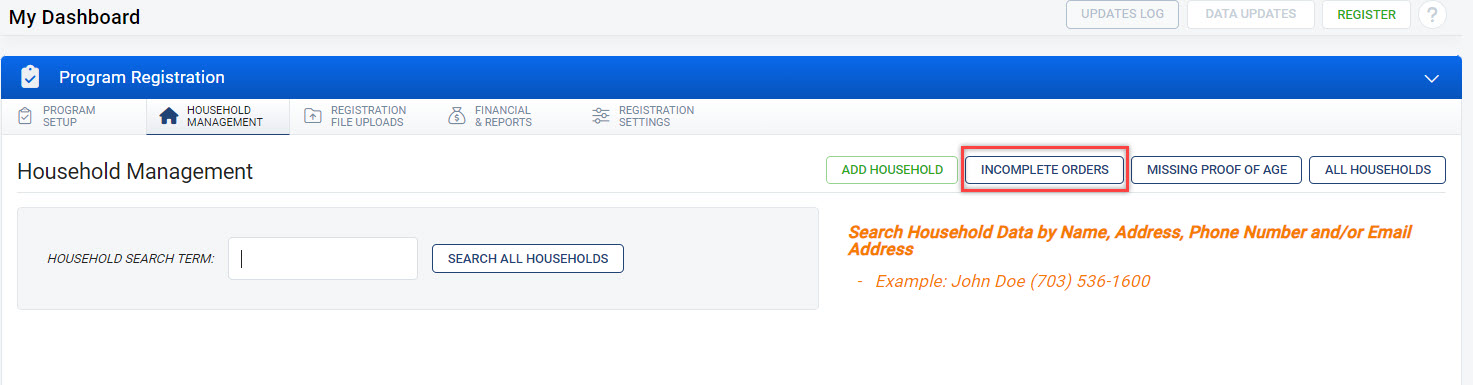
- Choose the household you want to delete the order for and click on the date of the order to go to the Order History page for the Household.
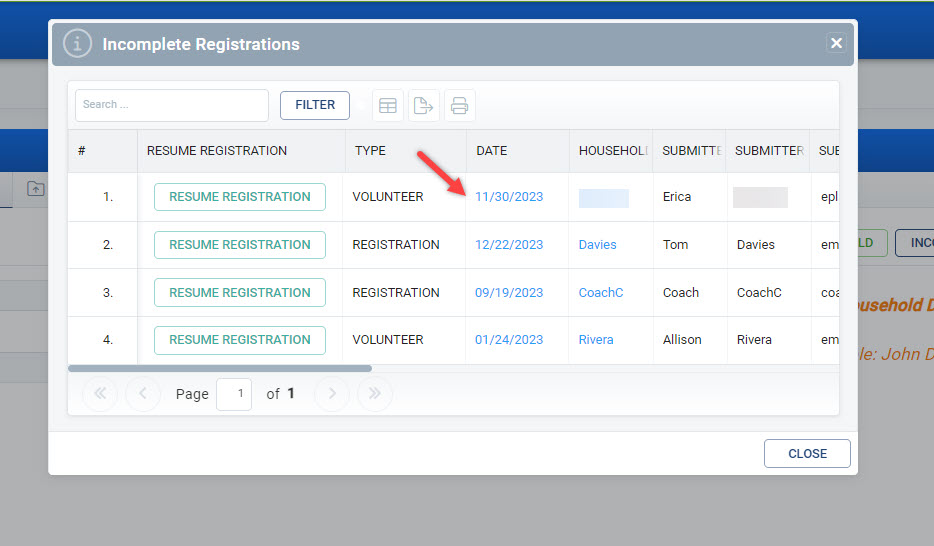
- On the order overview, click on the Delete Order button.